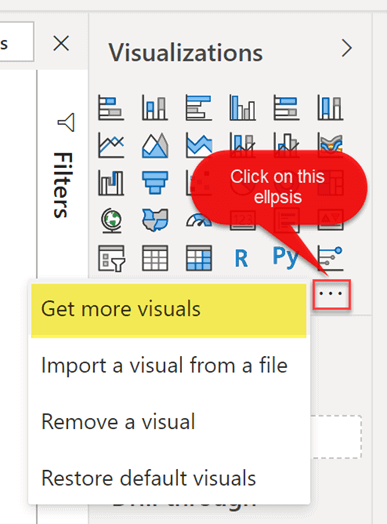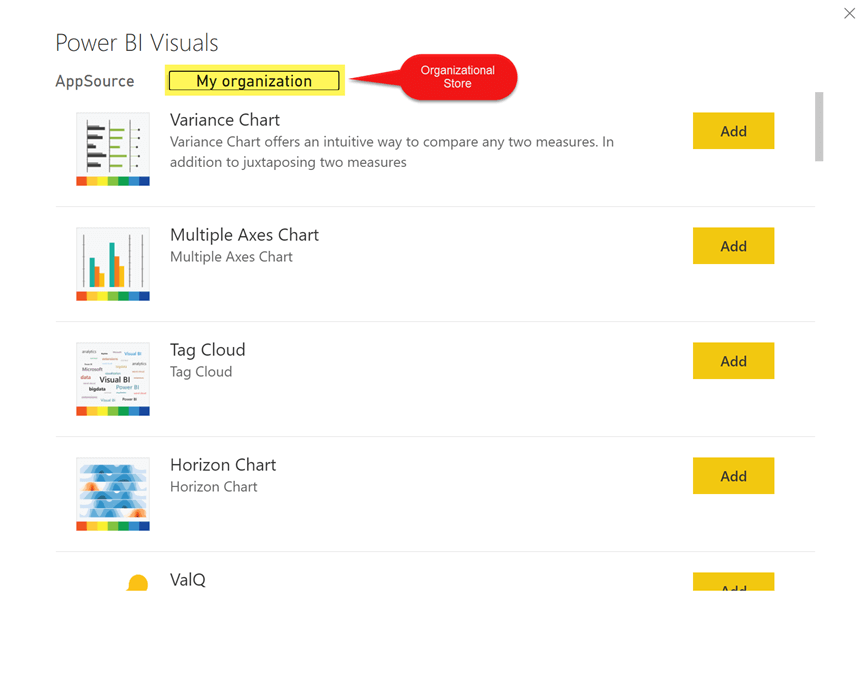The recommended method of deploying xViz visuals for Microsoft Power BI is using “Organizational Version” installed into your Organizational Store within Power BI. This will ensure easier administration of these enterprise visuals and make it simpler to upgrade or renew their licenses. To do this, you will require administrative rights or the help of your Power BI administrator.
What is the Organizational Store?
The Organizational Store is a repository that allows Power BI admins to deploy and maintain Power BI visuals within their organizations. By providing a dedicated space to store these visuals, admins can make it easier for report creators & editors to discover and use these visuals. This store is also known as the OCV or Organizational Custom Visual Repository.
Users can access visuals added to the Organizational Store from within the Power BI client tool. To do so, users must click on the Ellipsis within the Visualizations pane and select Get More Visuals within the context menu that appears.
The pop-up window that appears will have a tab labeled My Organization which has all the visuals added to the Organizational Store.
What are the advantages of using the Organizational version of xViz?
- Applying Licenses to visuals is easier: The Organizational version of xViz comes with your licenses embedded within the visuals and ready to download and deploy. Report authors do not need to separately apply a license key when using the visual.
- Easier to deploy and administer: This version of the visual is made centrally available using the Organizational Store and does not need to be manually distributed to report authors. They can import the visual from within the Power BI client tool using the Store.
- Upgrades are easier: When new versions of the xViz visual are available, upgrading the version used on existing reports is easier when using the Organizational version – the Power BI admin only needs to update the version available within the Organizational Store, and the visual is automatically updated on all visuals.
- Applying Licenses Renewals is simpler: Like upgrades, when licenses for the visual are being renewed, the older version of xViz just needs to be replaced by the newly licensed version within the Organizational Store – this will automatically apply to all instances of the visual used within existing reports.
- Fixes and Enhancements can be provided quickly: In the rare instances where a bug fix may be necessary to sort out a glitch, releasing a customer-specific version that can be uploaded to the Organizational Store is far quicker than waiting for a newer version on the AppSource (which is likely to take much longer due to Microsoft’s certification process).
When do I need to consider alternate deployment versions of xViz?
- When using a report server or an air-gap system that cannot connect to an external network.
- When you do not have admin access to Power BI, and cannot request an admin in your organization to upload the visuals to Organizational Store.
- When you want to use the Export to PDF or Export to PPT feature in Power BI in a report that uses xViz Advanced visuals.
In any of the above scenarios, you may require an alternate version of xViz visuals. In such cases, please reach out to our support team who will be able to guide you to the appropriate option.