Both “Viewers” and “Creator/Editors” are considered “Users”. It is necessary that Creators/Editors and Viewers both possess licenses to create/edit reports or view reports using the xViz visual. For example, if you have 2 report creators/editors creating reports using the visual and 10 viewers who view these reports, you would need to purchase a total of 12 (2 + 10) licenses for the visual.
Please refer this blog for more details regarding the purchase and license management from MS AppSource
To use the xViz visuals with all the features for collaboration and sharing, you need to purchase the license. If you publish the report to Power BI service without a license, then it will be blocked for your viewers with an overlay in Read view.
If you open the report in the edit mode/Power BI desktop, you would observe a green icon on the top right. It means that you have modified any of the PRO properties of the visual. If you publish the report on Power BI service, it will be blocked with an overlay in the Read view.
To use the xViz visuals PRO properties for collaboration and sharing, you need to purchase the license.
To use the xViz visual in any of the following environments, you need to purchase a license from us here:
If you want to create applications containing xViz visuals using a Power BI Embedded subscription (contact your PBI administrator for clarifications), and you are providing access to users external to your organization non-commercially, i.e., you are not selling your application/product/solution/software or access to it to users external to your system, you will need Embedded Licenses.
If you are providing access to users external to your organization commercially, i.e., you are selling your application/product/solution/software or access to it to users external to your system, you will need OEM Licenses.
If your customers’ use case classifies it to be purchased directly from Microsoft AppSource, then the customer needs to purchase the license themselves from the Microsoft AppSource. To understand which use cases fall in this category, read here.
If your customers use case needs to be purchased from our website, then yes. Once you hit the Buy Now option to proceed to check out, just enter your customer’s details as the shipping details for the products you are purchasing. To do this, you will need to check the option labeled “Licensing it to a different user or company?”
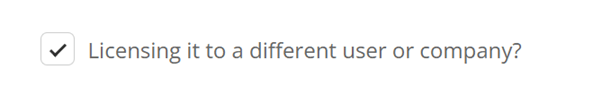
PO Number can also be entered during checkout. The invoice will be sent to the email address provided in ‘Billing Details’ section, and the licenses will be electronically shipped to the shipping email address.
We can certainly provide a quote for your customer. Please note that we only provide quotes addressed directly to your customer and not to resellers. Please note that we DO NOT offer quotes where the total purchase amount is less than 1,000 USD.
The minimum number of licenses to be purchased depends on the visual you are purchasing and is the same for all customers – whether resellers or not. If you need a quote, we can offer one for a purchase above 1000 USD.
We provide one single license key for all users. You will be provided this license key upon purchase and will be valid for one year. You can import the visual from Microsoft AppSource and insert this license key in the ‘License’ section.
No. Our usage is on a per-unique-user basis. If a user internal to your organization accesses reports containing a visual in different ways – such as through a web portal, Power BI online as well as through Microsoft Teams – it still only counts as a single usage of the license since it is the same user accessing these reports. Please note that this is not the case for users external to your organization (see Embedded/OEM section).
If you are not on any environments unsupported by AppSource licensing and the visual that you are looking to purchase is available for purchase on AppSource, then you can purchase it directly from Microsoft AppSource.
If you are on any environments unsupported by AppSource licensing licensing or the visual that you are looking to purchase is not available for purchase on Microsoft AppSource, then you can purchase the visuals from our website.
Please visit the link here for more detailed information.
- You can optionally provide a PO number during the checkout.
- Website purchases are completely self-service. We do not provide formal
quotes or complete any additional paperwork for purchases less than
$1,000/year.
Process of Payment:
– For credit card purchases, the card on file for the subscription will be auto-charged on the date of renewal. xViz will send a reminder email to the billing contact 30 days in advance of the due date.
– For offline purchases, an email will be sent to the billing contact 60 days in advance to ensure that there is enough time for PO processing and bank transfers.
On receiving the renewal payment successfully:
– The ‘Paid’ invoice will be sent to the billing contact.
– The renewed license will be emailed to the shipping contact.
License:
The new license key must be replaced in all the reports using the xViz visual.
Please visit this blog to find more details regarding the purchase and license management from MS AppSource
You need to assign the license to all the users who will access the report. Please follow the instructions here - How to purchase and use the xViz licenses from Microsoft
You will receive a license upon purchase in your email. You can follow the installation instructions in the email to install the license. This license will be valid for one year.


Headquarters
5920 Windhaven Pkwy
Plano TX 75093