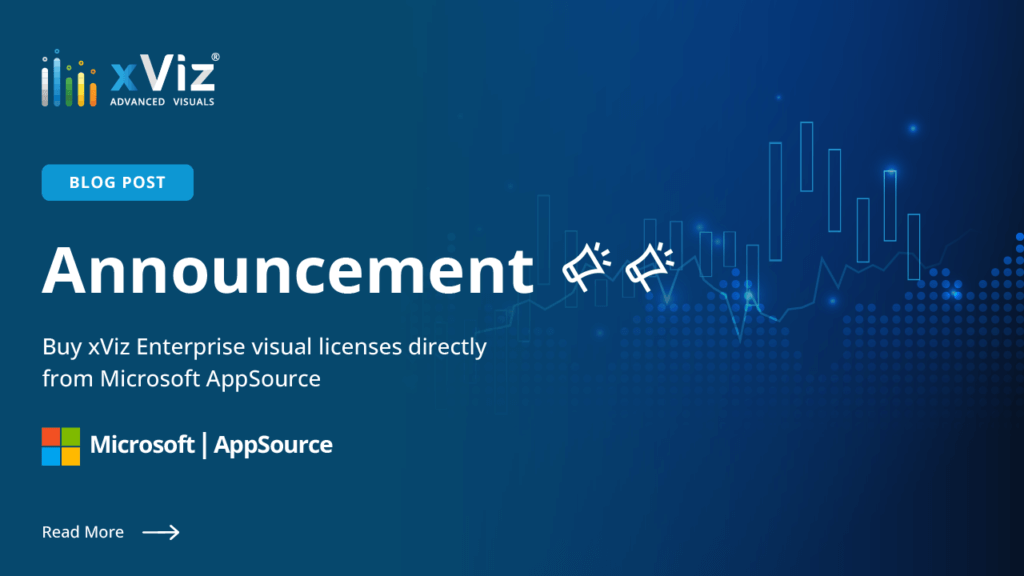
We are glad to inform you that you can directly buy xViz enterprise visuals licenses from the Microsoft AppSource.
We’re thrilled to share that xViz Performance Flow has been featured as the Editor’s Pick of the Quarter in the Power BI Desktop Summary for August 2024! What makes this visual stand out? Explore these impeccable features to make your reports more insightful and actionable: Versatile Use Cases: The xViz Performance Flow visual is […]
In every organization, numerous teams operate with designated team leads and managers. Within each team, hierarchies exist with leaders overseeing the individuals working under them. Consider the scenario, where the manager wants visibility into each team's hierarchy, including the respective team leads, with easy accessibility to streamline management processes. With the native Power BI visual, […]
Based on our customers’ feedback, we are proud to introduce this host of feature updates in the latest release, designed to further enrich a seamless project management experience. Feature Update – Summary Latest Features – Description 1. Customizable Timeline Range Until now, the timeline scale range in the xViz Gantt Chart would automatically adjust based […]
xViz Performance Flow is a graphical representation of performance for hierarchical structures. It allows you to visualize the performance across different levels in the hierarchy and shows you how it builds up at the top of the hierarchical structure or how it is distributed in lower levels of the structure. xViz Performance Flow visual in […]
It is important to keep track of the progress, resource availability, and delays in project management. The xViz Gantt Chart offers the capability of implementing Conditional Formatting, enabling users to highlight data based on specific conditions and criteria. Conditional Formatting enables the prioritization of tasks and milestones based on data-driven rules. Using Conditional Formatting in […]
Timelines are the most important component in a Gannt Chart because they show you the essential chronological context for tasks and projects; They tell you when tasks start and how long they will take. The ability to adjust and customize these timelines while interacting with the Gantt Chart gives users a valuable opportunity to scrutinize […]
Are you looking for a dynamic organizational chart in Power BI? xViz Performance Flow provides an interactive and insightful visualization for hierarchical views of many different use-cases like Process Flows and Organization Trees, Cost Center Analysts and Sales Analysts, among many others. In this blog, we focus only on organizational charts (org charts) and will […]
A combo chart is a combination of two or more charts displayed in a single visualization. It is used to represent data using different types of charts. The purpose of a combo chart is to provide a more comprehensive view of the data and to highlight the relationships between different data sets. This can help […]
One of the key uses of a Gantt chart is to visually represent the project roadmap, which is composed of tasks or phases. In a typical project, these tasks are interdependent, which means that the start or end of one task can affect the execution of another task. For instance, in a software development project, […]
This blog is part of the Gantt chart Blog Series. We are excited to announce the latest release of our xViz Gantt chart (v3.0.1). In this release, we have incorporated many features that have been requested by our customers. You asked for it, you got it. Latest Features – Summary Latest Features – Description 1. […]


Headquarters
5920 Windhaven Pkwy
Plano TX 75093