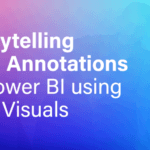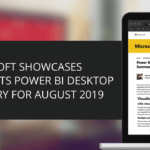We are glad to inform you that the xViz custom visuals licenses are now available for direct purchase from the Microsoft AppSource.
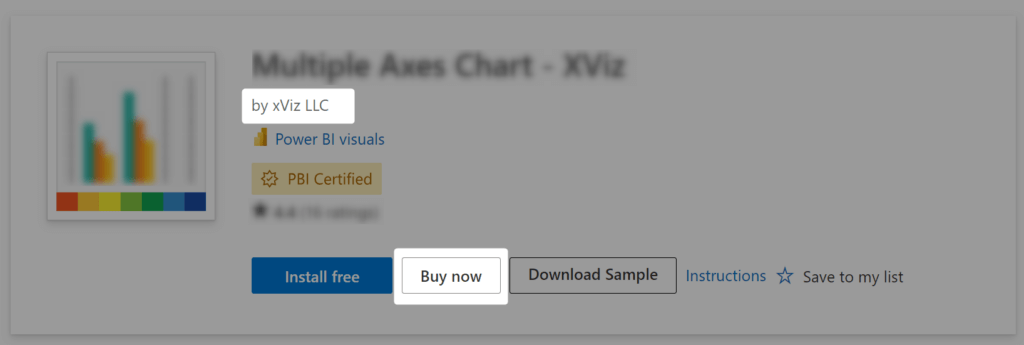
Quick Links:
- Benefits of purchasing xViz visuals directly from Microsoft AppSource
- Considerations and Limitations
- How to purchase and use the xViz licenses from Microsoft
- What changes for our existing customers
- New licensing experience for xViz visuals
- Summary
Benefits of purchasing xViz visuals directly from Microsoft AppSource:
- License management from the Microsoft 365 Admin portal – assign or revoke licenses from individual or O365 groups.
- Direct purchase from Microsoft would ease the process of procurement like setting up Purchase Orders for a new vendor or having a reseller purchase on your behalf.
- Cost-friendly pricing plans – We have introduced new pricing plans on AppSource for xViz visuals.
- User-friendly plans - No differentiation between report creator/editor and report viewer. So report creators/editors need not pay extra for accessing the visual in edit view.
- Seamless renewal - No need to change the visual build/key on renewal in the reports for the xViz visuals.
- Free one-month access to the basic starter plans for you to evaluate the visual with full capabilities.
- Automatic update of the visuals when a new version is released to AppSource.
- Certified custom visuals that support export to PDF and PPT.
Considerations and Limitations:
- Unfortunately, Microsoft AppSource does not support the purchase for a few environments (Microsoft reference link). These use cases include:
xViz licenses for these use cases will be available for purchase from our website.
What changes for our customers:
New purchases :
- For supported environments the license must be purchased from Microsoft AppSource.
For unsupported environments, the license must be purchased from our website.
- How to use/assign the license: For purchases done from our website, we will provide the license (valid for one year) and the installation instructions. For purchases made through AppSource, the user-based assignment is required to be done – More details are available here.
Steps for Existing customers to migrate to the AppSource Licensing :
1. For your requirements, evaluate the suitable plan of the xViz visual on Microsoft AppSource.
2. Migrate the Non-org/Org builds in your reports to the build from Microsoft AppSource:
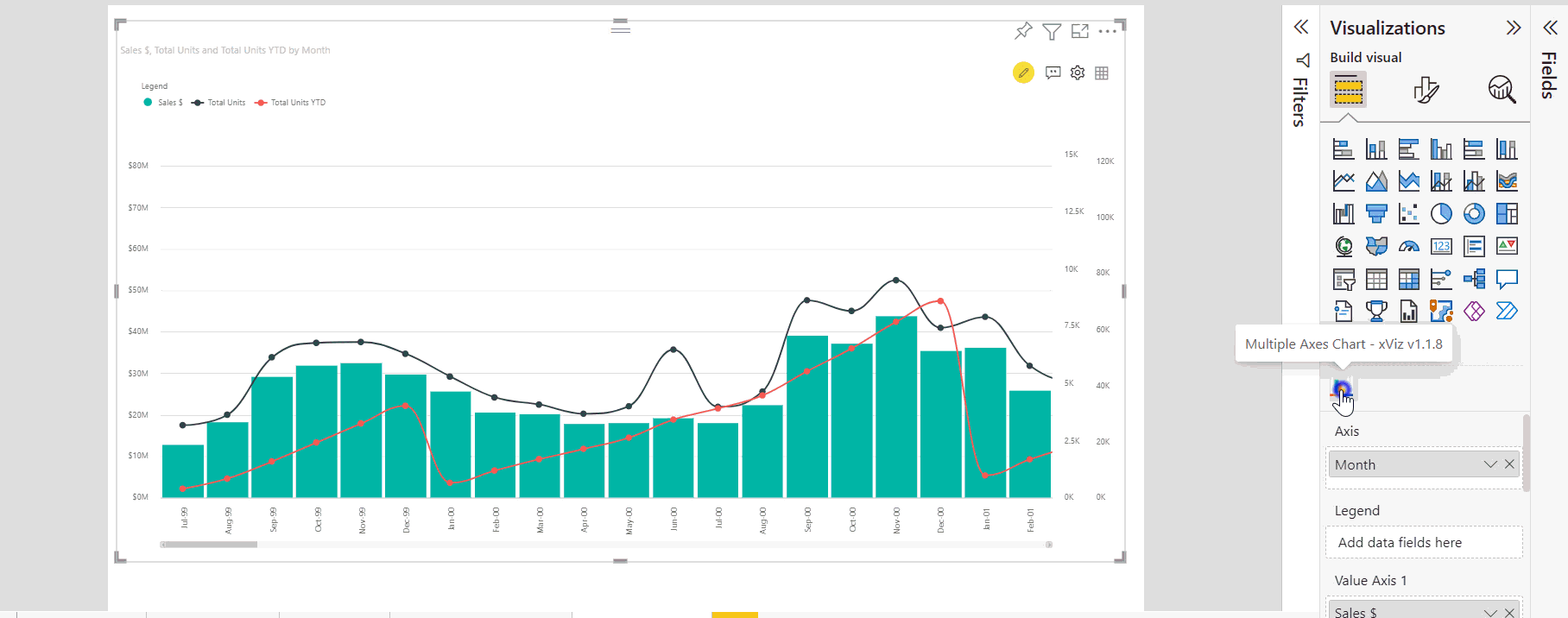
3. At least 15 days ahead of your subscription renewal date, cancel the subscription from the customer portal.
4. Finally, purchase the license from Microsoft AppSource
5. We will also be available on our support channels for any queries that you might have about the migration to AppSource
New licensing experience for xViz visuals
Edit View:
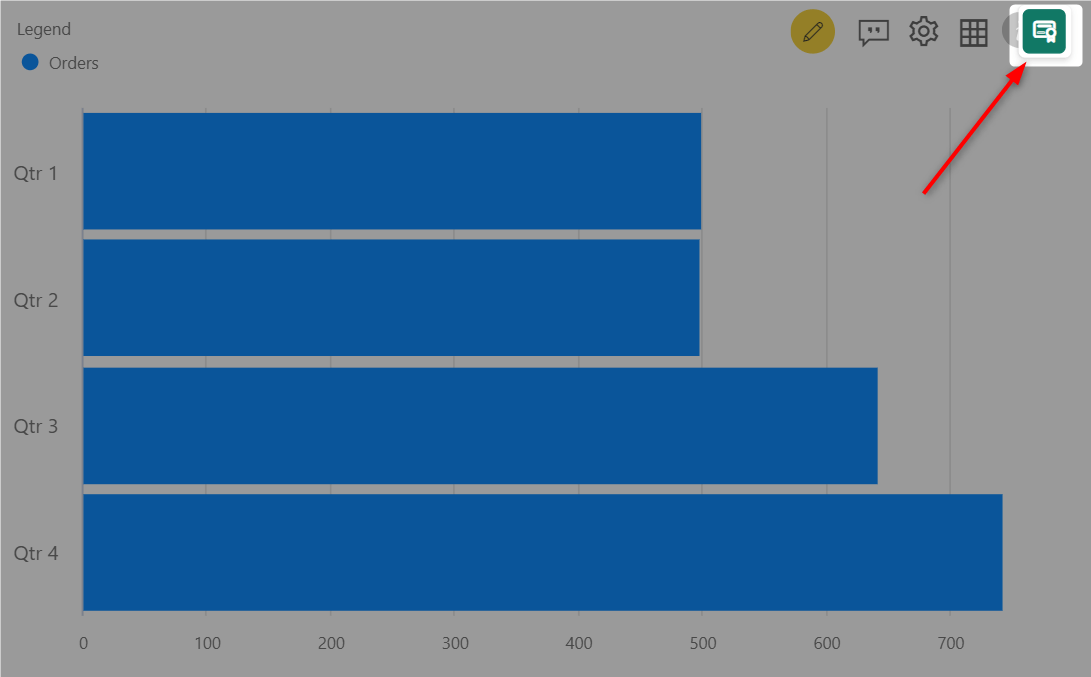
Read view:
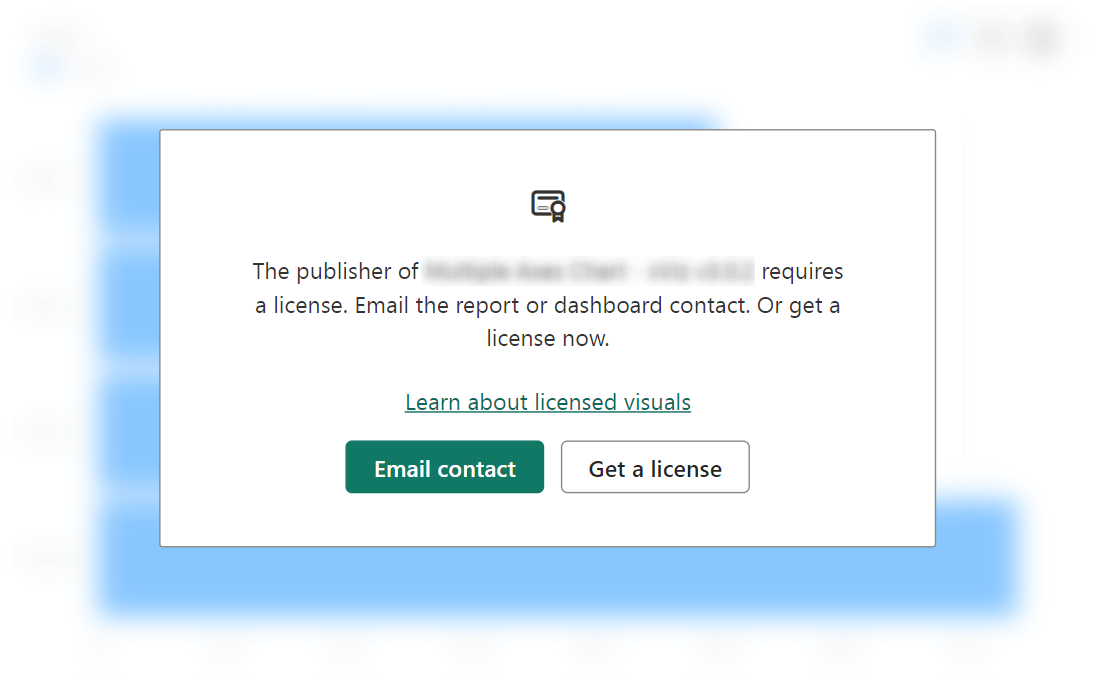
In the unsupported environments:
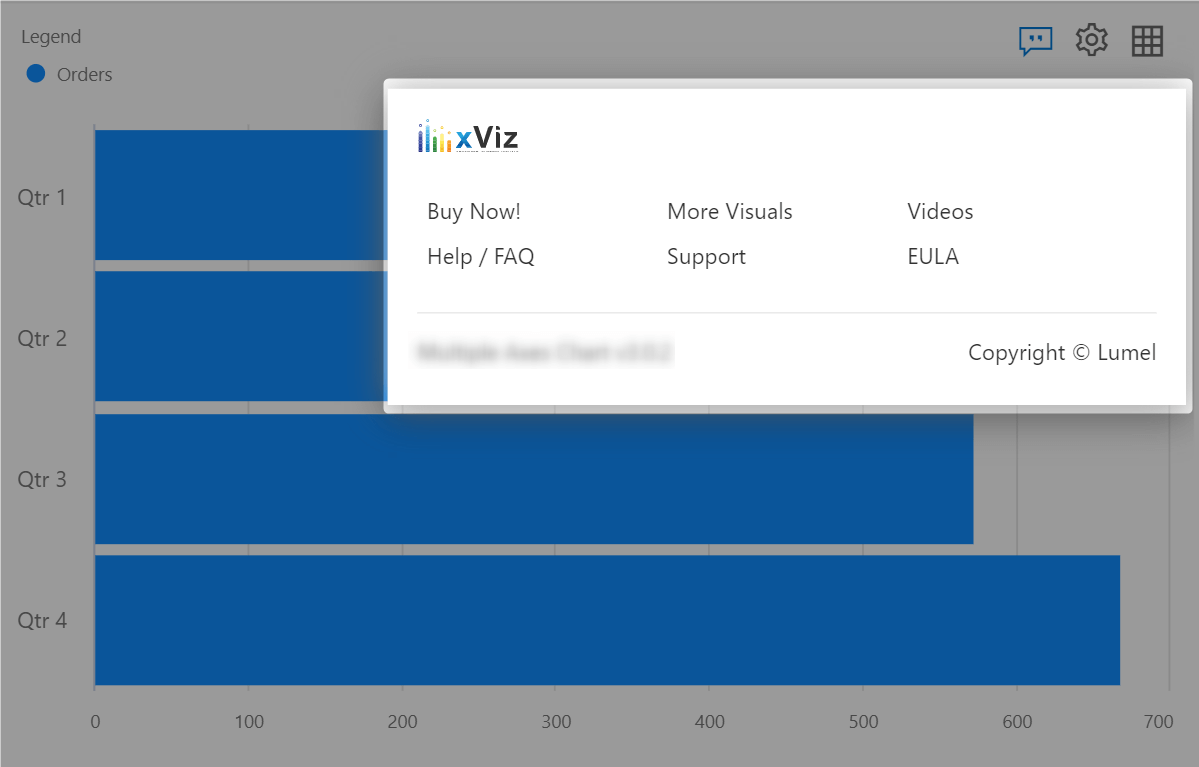
With the licensing, these icons and overlay will not appear on the visual screen and will provide an unblocked view of the visual to the users having the license for the visual.
Summary:
For new upcoming purchases:
| Environment | Purchase process | Installation process |
|---|---|---|
| Power BI desktop | Free – no purchase required | Install From AppSource – no license required |
| Power BI online service | Purchase from Microsoft AppSource | Install From AppSource - Assign licenses to users on Microsoft 365 portal |
| Embedding for internal use – Secure embed URLs,SharePoint embed or Embed for your organization (User Owns Data) | Purchase from Microsoft AppSource | Install From AppSource - Assign licenses to users on Microsoft 365 portal |
| Embedding for public view – publish to web (public URLs) | Reach us through our website | Use the license provided by us |
| Embedding for external/commercial use – Embed for your customers (App Owns Data) | Reach us through our website | Use the license provided by us |
| On-prem Power BI report server | Reach us through our website | Use the license provided by us |
Existing customers will be migrated to the above setup on their renewals – More details.
In case of any queries, please refer to our FAQs.