This blog is a part of the Waterfall Blog Series.
The xViz Waterfall Chart delivers powerful features including the ability to customize interim & final balances, custom sorting, number formatting, and more.
In building this custom visual, we paid keen attention to frequently asked features from the Power BI Ideas site for the waterfall chart. As a result, the xViz waterfall chart can address some of the most commonly requested features as shown below.
You can also download a sample PBIX file of the Waterfall Chart to get an overview of the visual.
Other noteworthy features can be found here.
- Ability to show, hide & rename totals (700+ votes overall from multiple such requests)
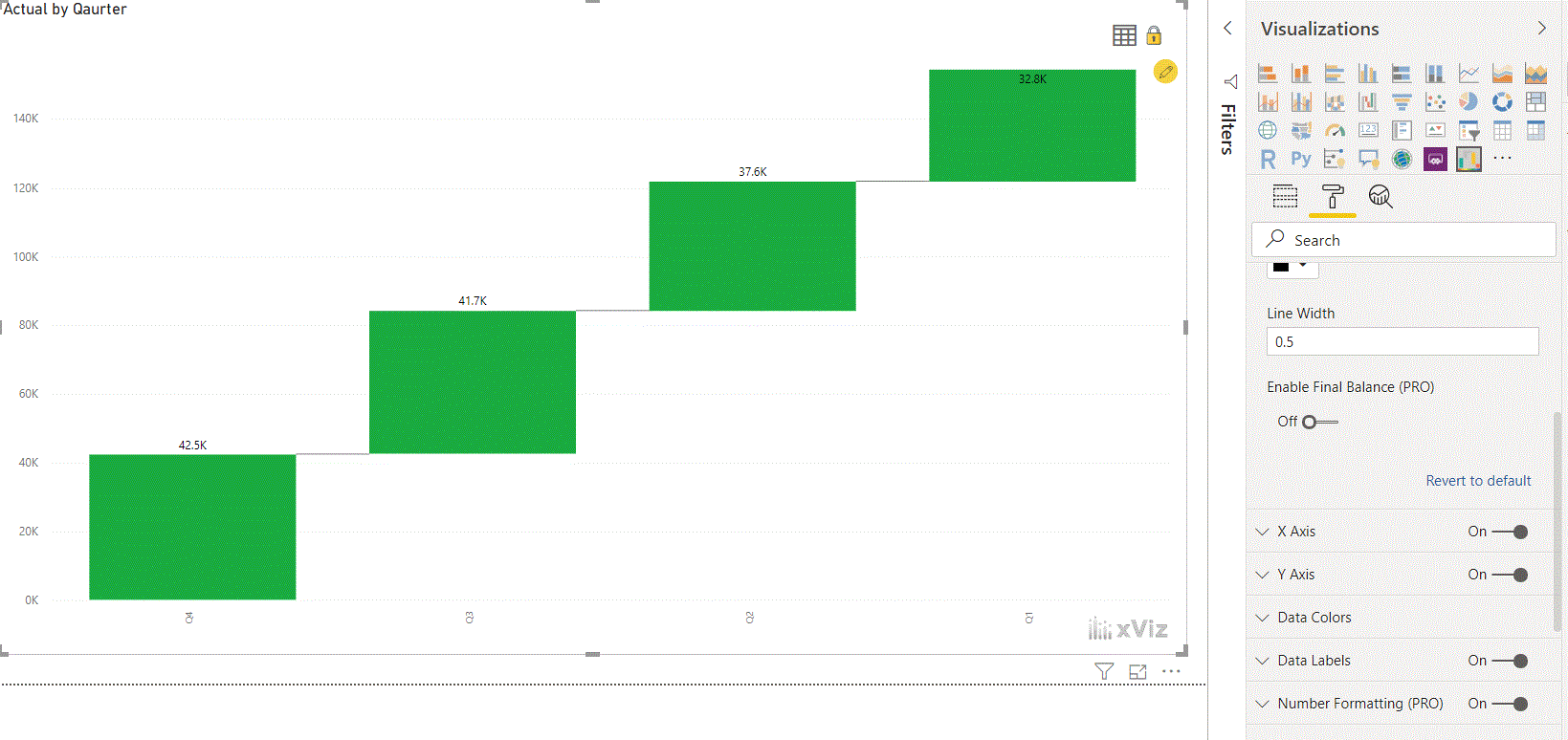
2. Customizing colors for first & last columns (69 votes)
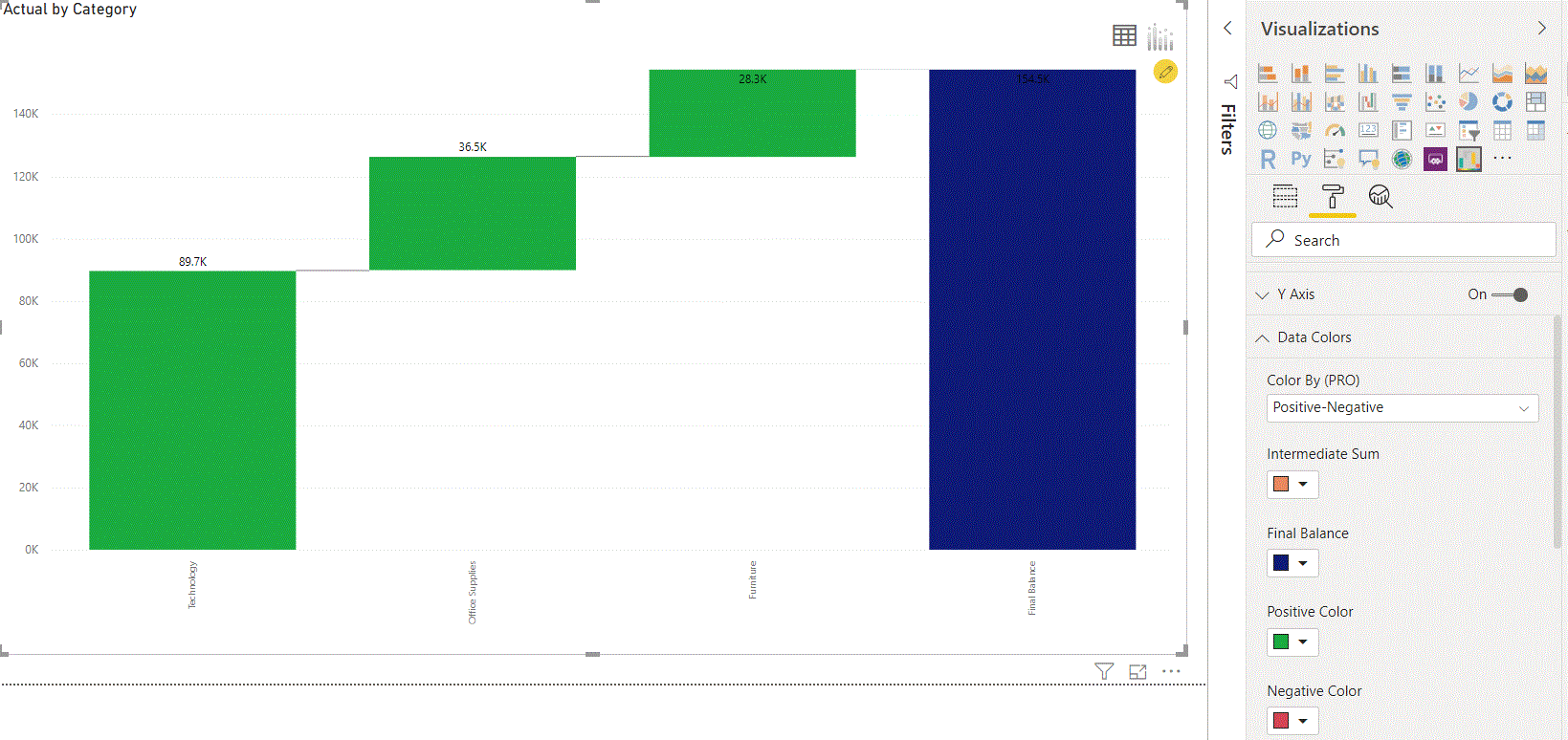
3. Hierarchical drilldown capability for breakdowns (30 votes)
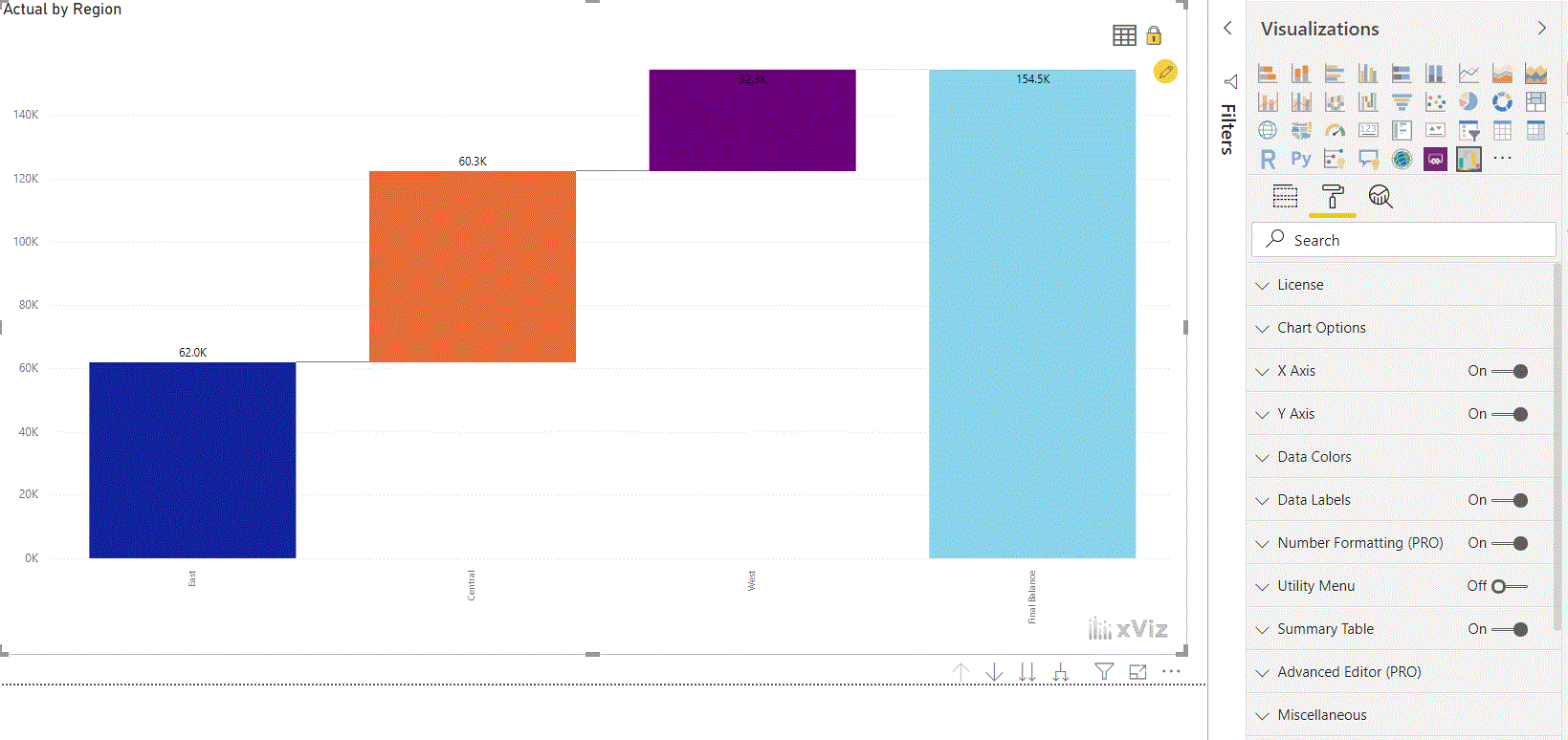
4. Configuring a member as a subtotal (30 votes)
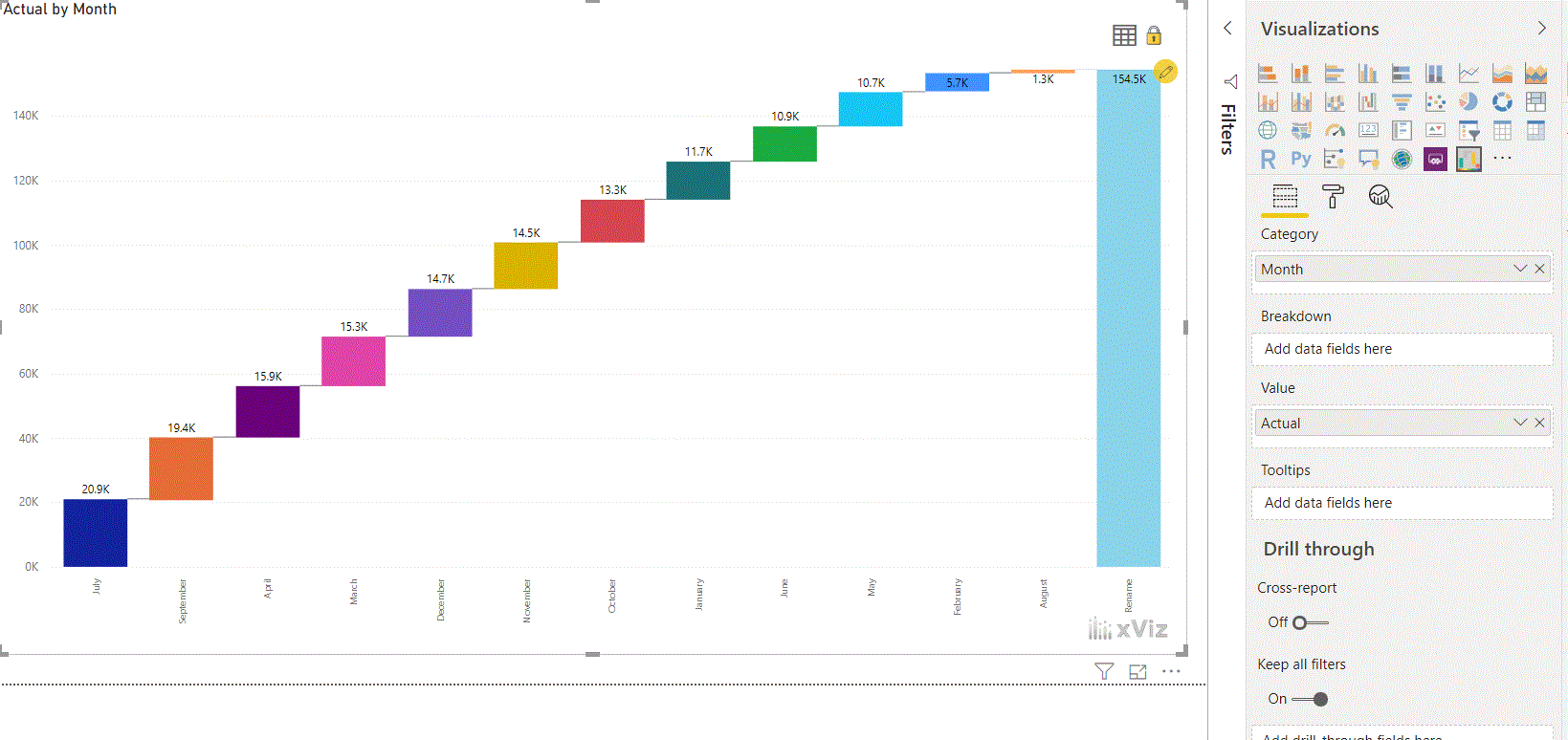
5. Having appropriate start & end values for variance analysis rather than just starting with 0 and showing end value as sum of variances (27 votes)
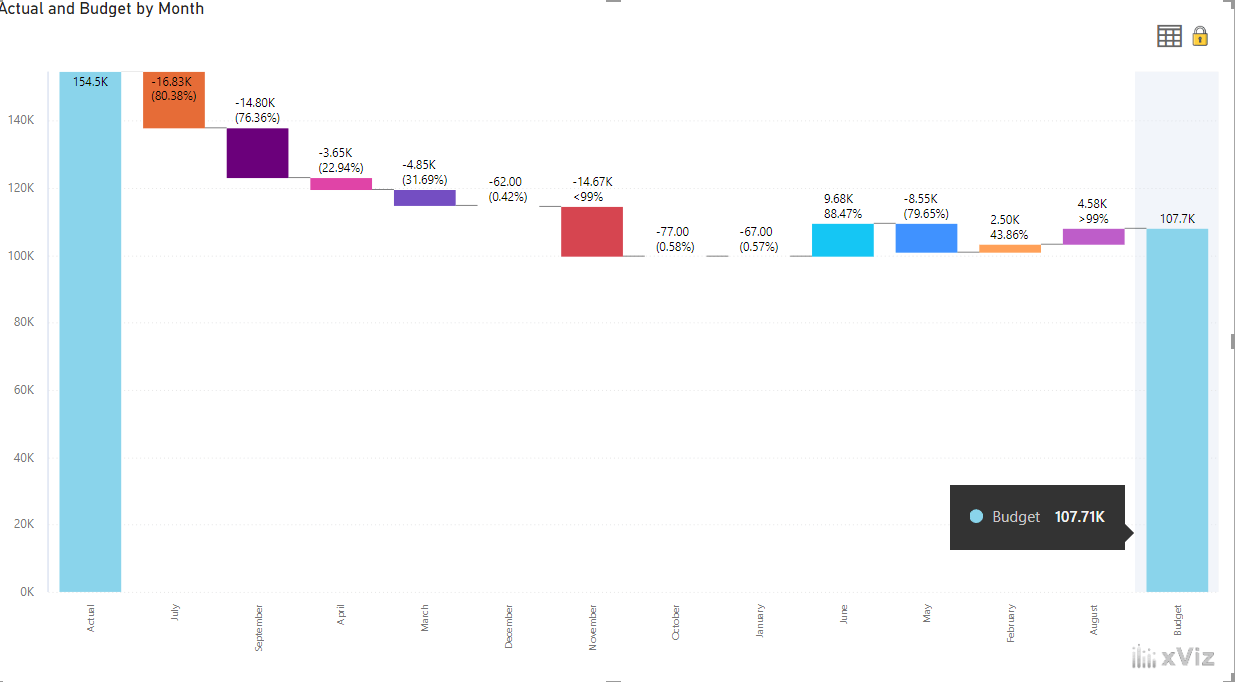
6. Display absolute variance and % variance (12 votes)
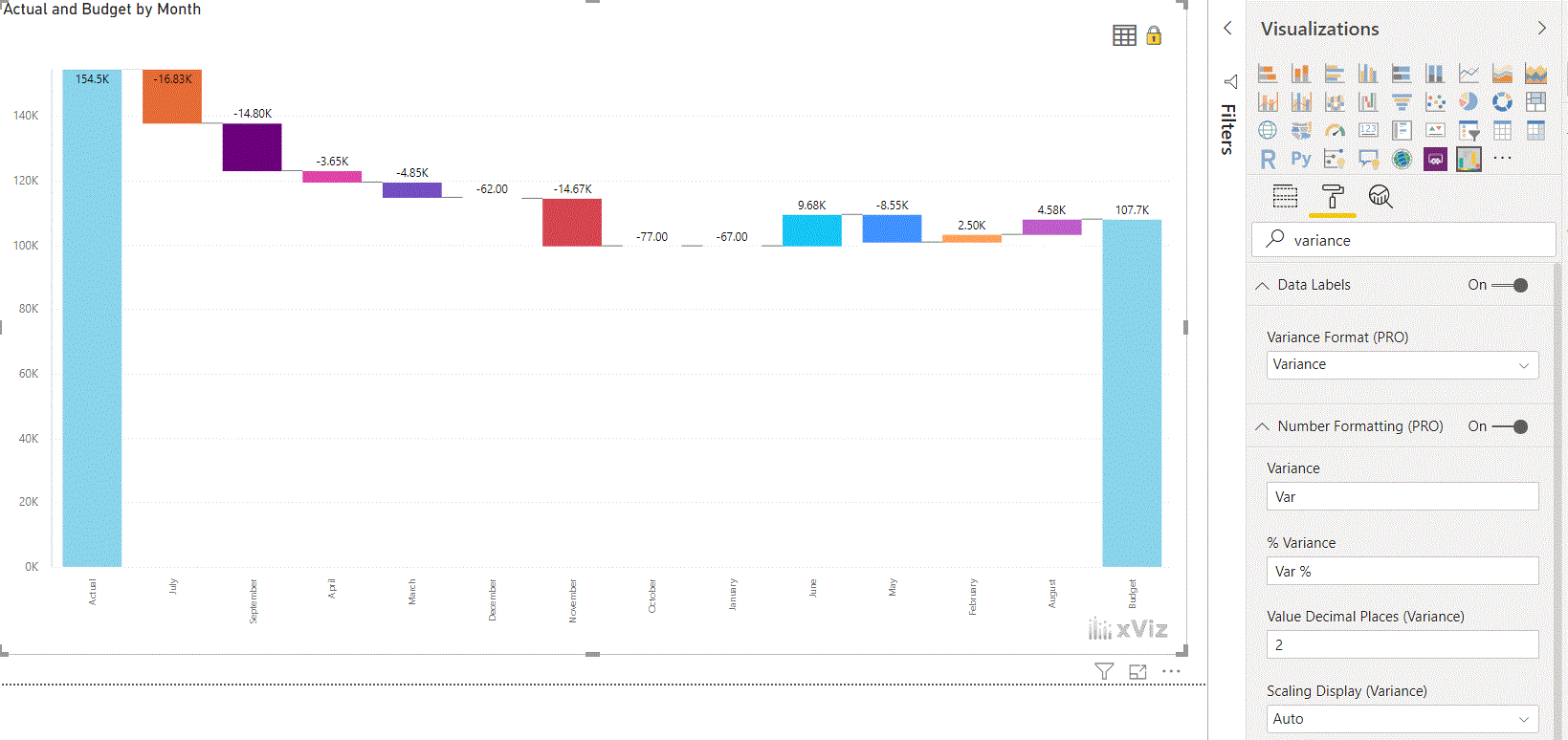
7. Vertical waterfall orientation (11 votes)
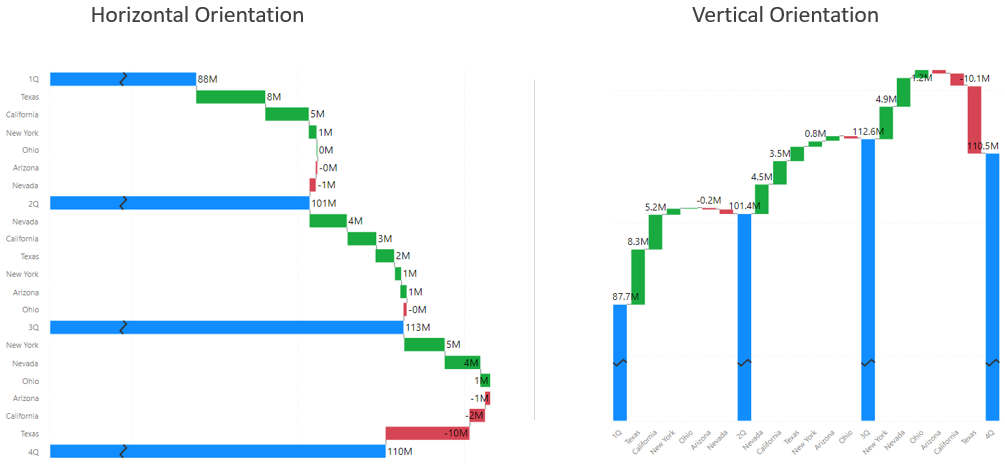
8. Convert any intermediate item as a subtotal (14 votes)
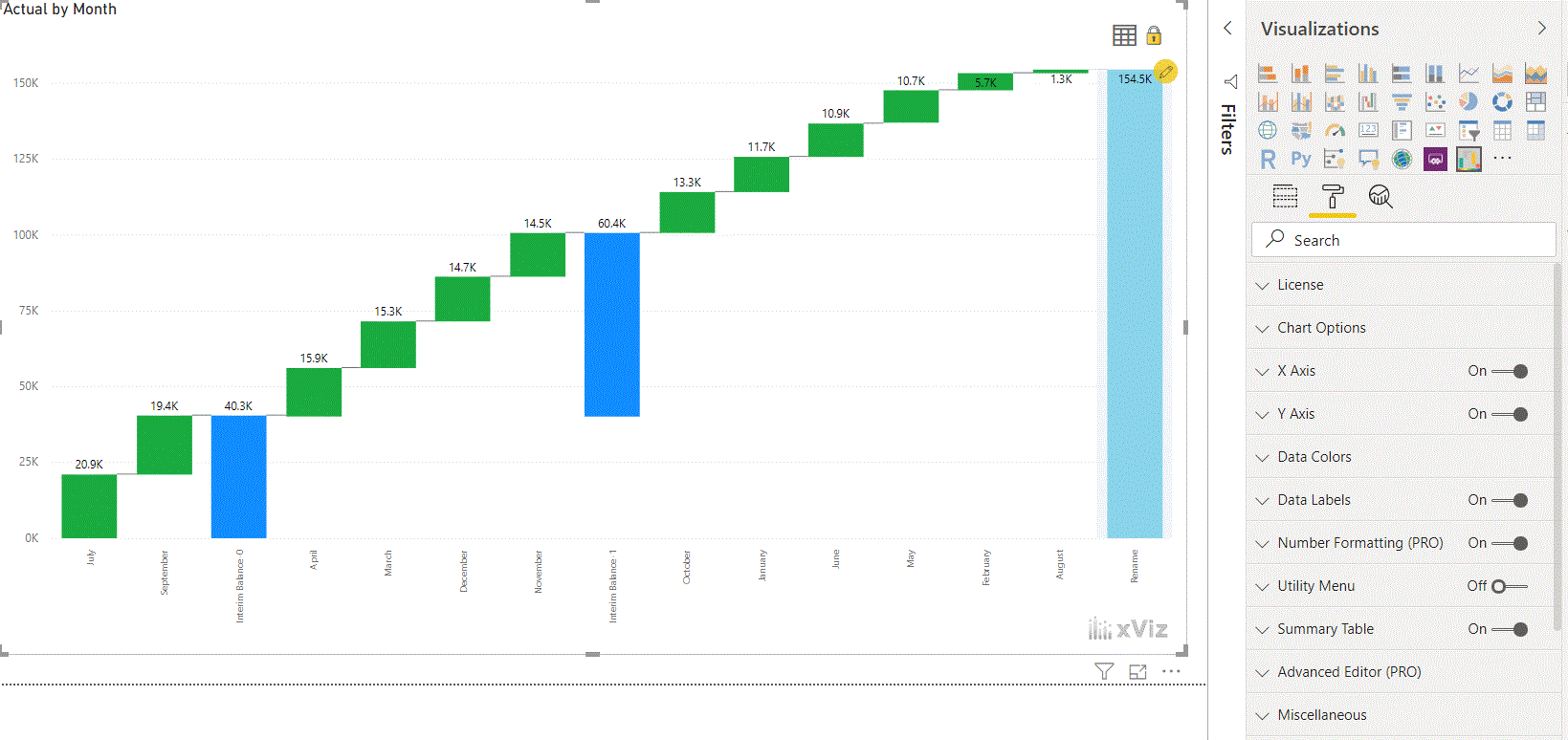
There are many more features incorporated, but we have chosen to list the top 8 at this time.
Do you need a feature that you think is missing? Reach out to us here.
You can take a look at the other advanced custom visuals by xViz here




