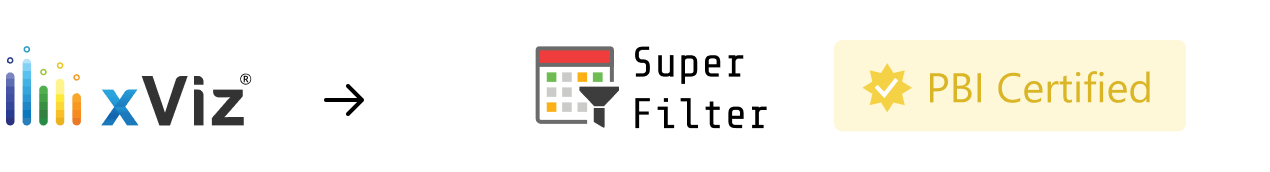
xViz Hierarchy Filter is now a part of the Inforiver Super Filter (Free Forever)!
Inforiver Super Filter enables you to streamline filtering in Power BI with powerful capabilities for date, hierarchy, measure, categorical filtering and more—all in a single, unified visual.
What’s new in Inforiver Super Filter?
All new purchases for this chart will be through Inforiver Analytics+. Only existing customers will continue to be supported through xViz licensing.
Questions? Contact us here.

*Our xViz FREE Desktop Edition has been recently prompting users to upgrade to a paid subscription. This error is due to a Power BI update. We regret the inconvenience caused.
While we are working on fixing the issue as a priority,










Headquarters
5920 Windhaven Pkwy
Plano TX 75093