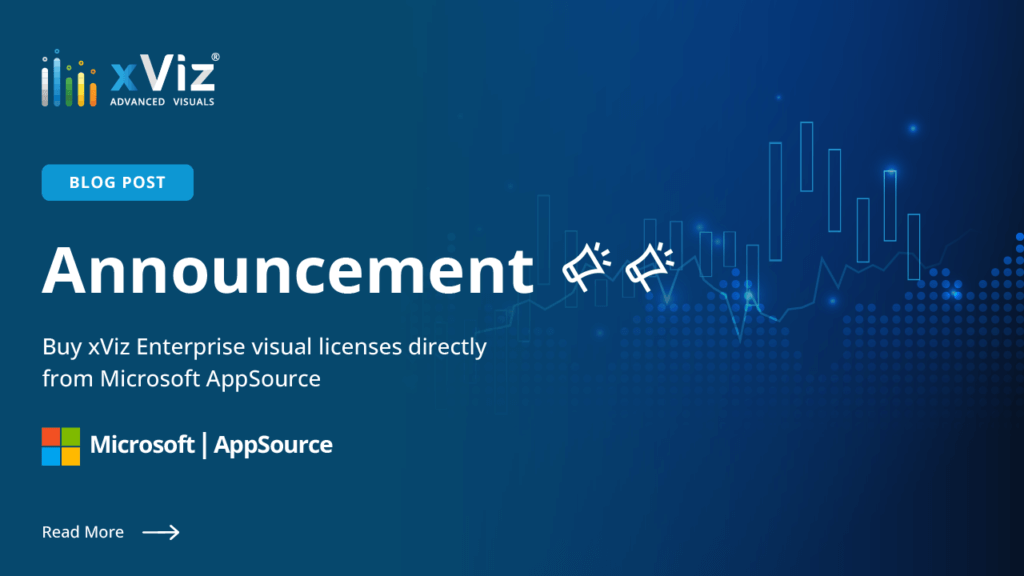
We are glad to inform you that you can directly buy xViz enterprise visuals licenses from the Microsoft AppSource.
Yes, you heard it right! We added a new type of Linear Guage option. – ‘Progress Bar’ for broader coverage of different use cases for gauges. Following is a quick summary of exciting new features centered around the Progress bar for xViz Linear Gauge (v 1.1.5) New Features New gauge Type progress Bar Custom Data Labels […]
In this blog, we will walk you through the steps to leverage condition formatting in xViz Gauges i.e. Linear & Advanced Gauge. One of the most common methods of analyzing the health of the KPI is by using conditional formatting. xViz Gauges – linear & angular gauge comes with advanced conditional formatting options, which helps you to leverage […]
Pie and Donut charts are used to show the proportions of categorical data, with the size of each piece representing the proportion of each category. The xViz Advanced Pie and Donut provides several Pie and Donut chart varieties and use cases into a single visual. To better visualize the part to whole relationship and for […]
The Latest xViz Multi Axes Chart v1.1.5 which is packed with features requested by customers has been highlighted in July 2020’s Power BI Desktop Summary Blog. The features highlighted include Annotations for Storytelling, External URL, Advance Data Label, and Axis Customization. The Visual additionally supports 20+ Chart Configurations that include Single Series, Multiple Series, Combo Chart, Dual […]
This blog is part of the Multi Axes Blog Series Annotations provide context to enhance your storytelling experience with textual call outs and drive attention to important areas. Annotations help communicate one’s ideas effectively by drawing attention to the marked areas with different colored icons and arrows. Use Cases Storytelling – Answer immediate questions as to what […]
This blog is part of the Multi Axes Blog Series In this blog, we will see how to pass dynamic values to an external Drilldown Report (SAP Webi) from Power BI using External URL feature from xViz Multi Axes Chart. xViz Visuals has made our analytics life easier by providing many useful features that easily integrate […]
This blog is part of the Multi Axes Blog Series In this blog, we will be looking at some of the latest feature additions to the xViz Multi Axes Chart v1.1.5 and how they empower better reporting in Power BI. What’s New – Summary What’s New – Description Apart from this, the xViz Annotation Feature supports different display […]
Linear gauges are a great choice when you want to display a single value within a given scale in a linear format and are more space-efficient as compared to the Radial gauges (Advanced Gauge). The simplest example of a linear gauge would be a thermometer. The xViz Linear Gauge supports a wide variety of uses cases […]
We are delighted to announce that our new xViz Advanced Trellis Visual along with the latest enhancements updates to the Gantt Visual – Enterprise Edition is featured in the Microsoft Power BI Desktop Summary Blog June 2020 Edition. The blog highlights the key functionalities of the newly released Advanced Trellis Visual in the xViz Suite. They include: Trellis Mode: Chose […]
This blog is part of the Gantt chart Blog Series. We are proud to announce the latest release of our xViz Gantt chart (V 1.1.6). Following is a quick summary of exciting new features added to as part of this release. You can also view the recent Webinar – How to Manage and Track Projects in Power […]


Headquarters
5920 Windhaven Pkwy
Plano TX 75093